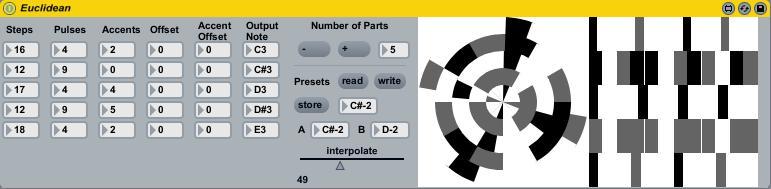From the 20th to the 25th of August I’ll be showing some of my works in Belfast’s PS2 gallery. This’ll include a radio, a TV some remote controls and a recreation of my living room. For the show I’ve rebooted my Journey Through a Burning Brain patch from way back in 2009 and gone to town with a new concept and some fancy effects. Here’s a video showing some Euclidean rhythms triggering a cut up video of the QVC channel being played through my new video synthesiser. Excuse the slightly jerky video, the actual patch runs at twice the speed this was just a quick and dirty real-time capture. More details to follow…
XBee4Max – Sending data wirelessly in Max via XBee

I made this about a year ago and just never posted it. I’ve really gone off blogging but I figured this might be useful for other people who want to send and receive data wirelessly over XBee in Max. It uses RXTX to access the serial port from inside mxj so it requires you to copy a two files to Max’s support directory to get it to work. Most of the hard work is done by by Andrew Rapp’s excellent XBee java api so big shout outs to Andrew who was really helpful when I got stuck. I’ve had good results at baud rates up to 57,600 any faster and the Arduino seems to get it’s knickers in a twist reading the bytes out of the serial buffer. When loaded the external sends a node discover packet to ask the other XBees to chime back with there names, from then on you can send data using the ‘send’ message followed by the name of the XBee and the raw bytes your sending. It comes with a help file and the source is fairly transparent so feel free to hack away…
External: XBee4Max-Max-External.zip
Eclipse source code: XBee4Max-Eclipse-Source.zip
Euclidean sequencer max4live version now here!
Alright I got a bit distracted by other things and I forgot that there were people out there who really wanted this thing. What can I say, I get chronic blog fatigue. I also wanted it to be good and to have preset recall and interpolation so I stalled on the initial release, then the comments mounted up on the teaser post…
But it’s here now! Installation is a breeze, simply download the file (see the bottom of the post), unzip and copy the “Euclidean Sequencer” folder to <your live library>\Presets\MIDI Effects\Max MIDI Effect\”. The sequencer will then appear the next time you load live in the “MIDI Effects\Max Midi Effect” part of Live’s browser.
A note about presets, presets are not stored with the live patch but are stored seperately as max pattr .json files when you click the write button, you can get them back using the read button. When you program a rhythm you like you can store it by selecting a note number and pressing store. Notice that the presets are referred to not by a number but by a note, this is because of how the presets are recalled using MIDI notes.
You can also interpolate between rhythm presets to generate odd material! To start with manually select two presets to interpolate between by clicking on the note boxes labelled A and B and interpolate between them using the slider (you have to have first stored something in these preset slots for interpolation to occur). Once you’ve programmed some material to work with you can go ahead and sequence and automate the interpolation using MIDI clips or live MIDI input as follows. Playing or sequencing a note with a velocity above 64 causes a rhythm stored with that note to be recalled in box A. If the interpolation slider is set fully left then it will simply recall that rhythm. Playing or sequencing a note with a velocity below 64 causes a pattern stored with that note name to be recalled in box B. Again if the slider is set fully right it will simply recall that pattern. The interpolation slider itself can be controlled by MIDI CC 3.
REMEMBER PRESETS ARE NOT SAVED WITH LIVE SETS! YOU HAVE TO SAVE THEM SEPARATELY USING THE READ AND WRITE BUTTONS! YOU HAVE BEEN WARNED!
DOWNLOAD EUCLIDEAN SEQUENCER M4L 
If you like this sequencer then please consider donating me £2 GBP which after PayPal fees will give me roughly the £1.70 a pint of foaming nut brown ale costs in my local Wetherspoons. You don’t have to, but not doing so means you are well stingy plus since my uni funding ran out I’m completely brassic.
Handheld music remote controllers
I’ve been working on a set of remote controllers that can be given out at a gig to create audience participation in electronic music. After a year of designing, re-designing, soldering and programming they’re nearly ready. Here’s a video of the first application I’ve programmed for them, a simple clip controller for Ableton Live.
The LEDS light up red for stopped clips, yellow for cued and green for playing and the rotary encoder moves a blinking cursor around while depressing the knob triggers or stops a clip playing. The remotes communicate wirelessly via XBee transceivers using a custom external for XBee that I hope to release as soon as I’ve created a help patch describing its features.